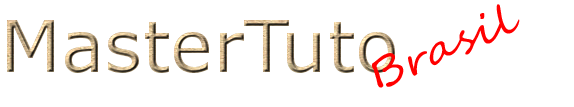11 de abr. de 2015
[CSS] Tutorial de efeito de rotação ao passar o mouse em CSS.
Veja nesse tutorial como você pode colocar efeito giratório em CSS ao passar imagens sobre ela, tem outras animações também, como o zoom, mudança de background, mudança de borda, e muitos outro, mas esse tutorial só vai ensinar o efeito giratório.